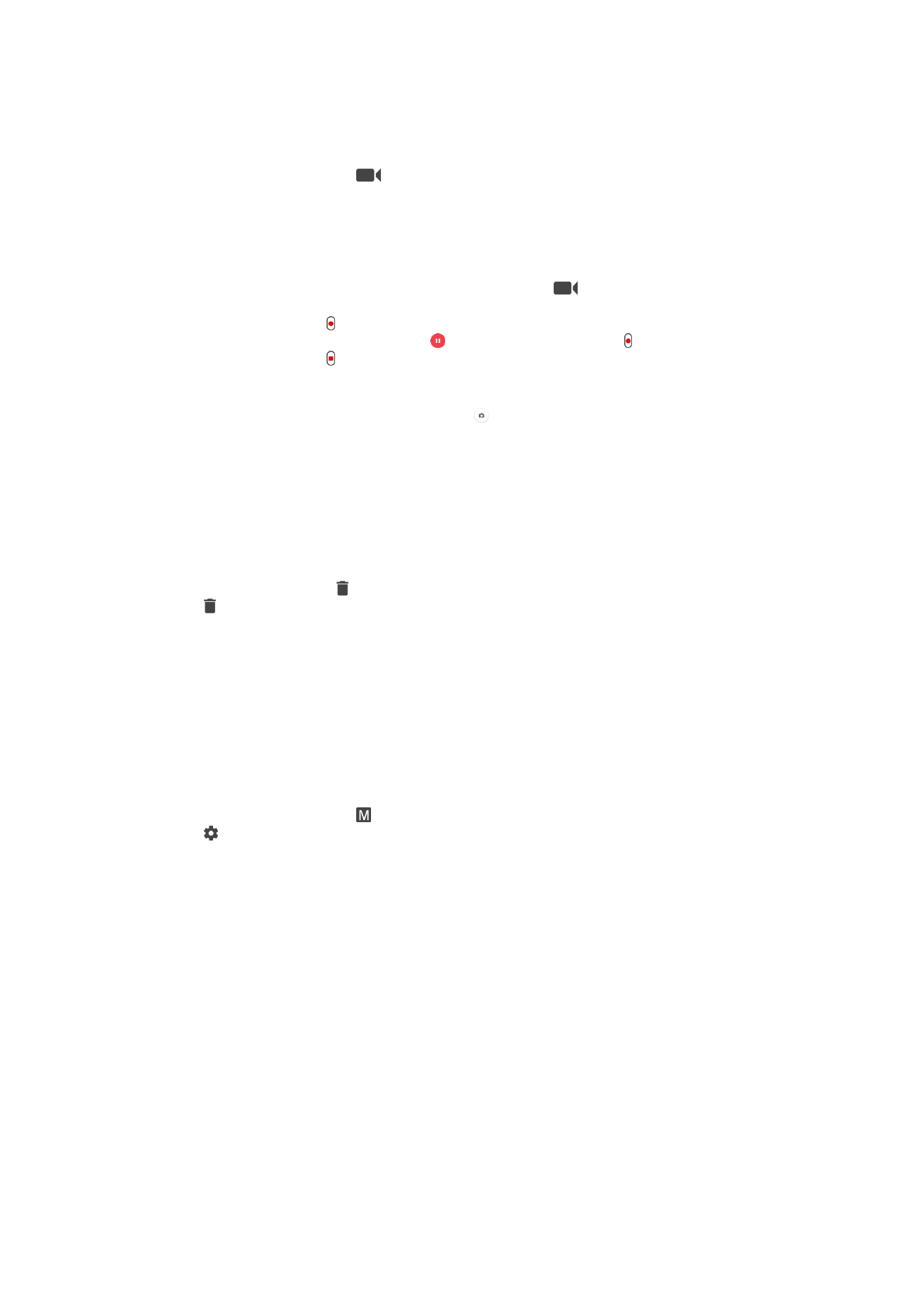
Using Smile Shutter™ to capture smiling faces
Use Smile Shutter™ technology to photograph a face just as it smiles. The camera
detects up to five faces and selects one face for smile detection and auto-focus. When
the selected face smiles, the camera automatically takes a photo.
97
This is an internet version of this publication. © Print only for private use.
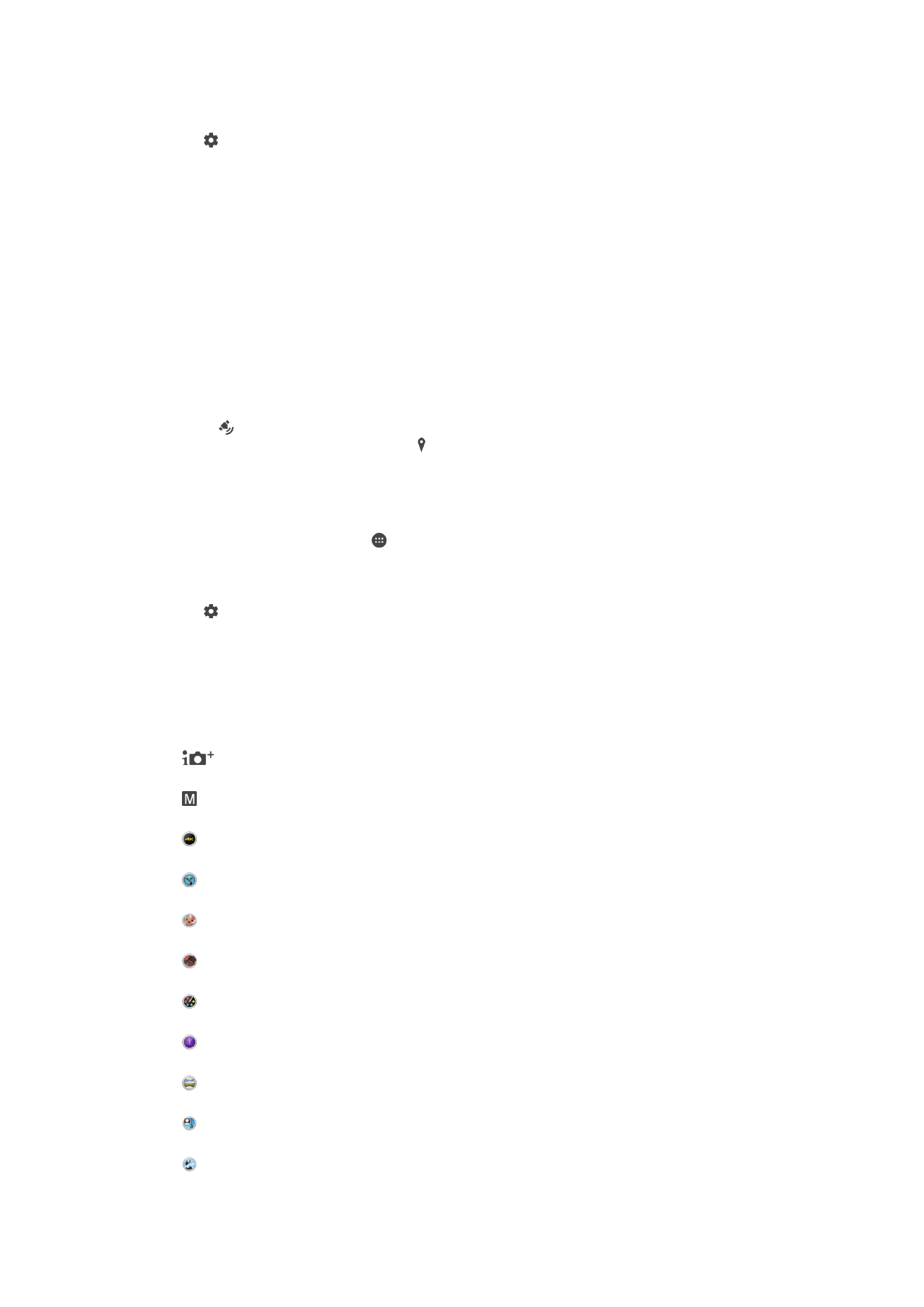
To turn on Smile Shutter™
1
Activate the camera.
2
Tap .
3
Find and tap
Smile Shutter and select a smile level.
To take a photo using Smile Shutter™
1
When the camera is open and Smile Shutter™ is turned on, point the camera at
your subject. The camera selects which face to focus on.
2
The face selected appears inside a colored frame and the photo is taken
automatically.
3
If no smile is detected, press the camera key to take the photo manually.