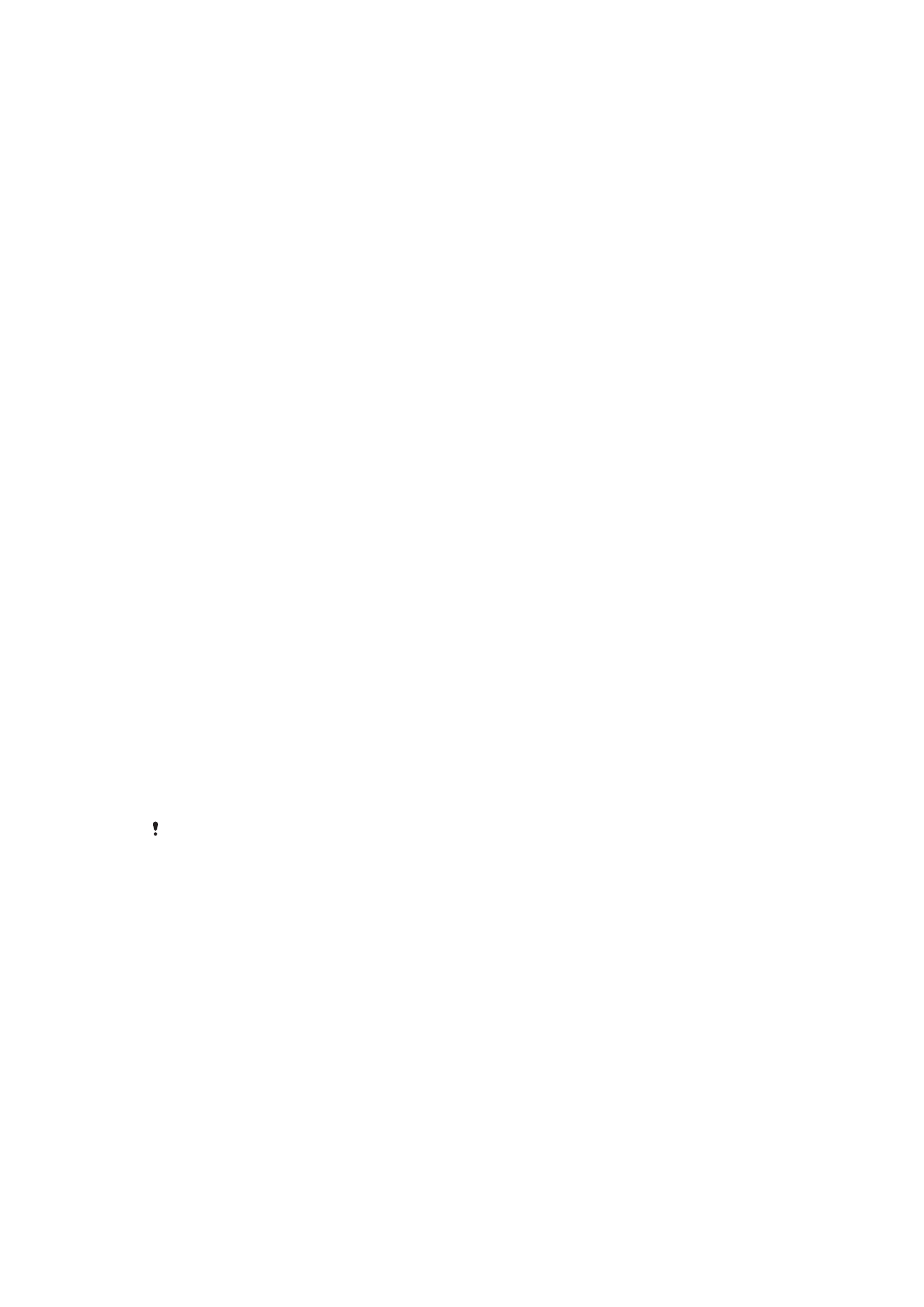
Making sure your device is protected
You can prevent other people from using your device without your permission. For
example, if your device is lost, stolen, or wiped, only someone with your Google™
account or screen lock information can use the device. To make sure that your device is
protected, it is important that you set a secure screen lock and add your Google™
account on your device. It is crucial that you remember both your screen lock information
and your Google™ account credentials. To make sure your device is protected, you can:
•
Set a secure screen lock on your device, that is, a PIN, password, or pattern screen lock
to prevent anyone from resetting your device. For more information, see